8. DataLex user interface manual
- 8. DataLex user interface manual
8.1 Relationship to the previous chapters
Most user interface features are affected by choices by the developer in how the knowledge-base is written. The following extract from a consultation using the ElectKB application on Australian electoral law will be used throughout this chapter to illustrate aspects of the interface.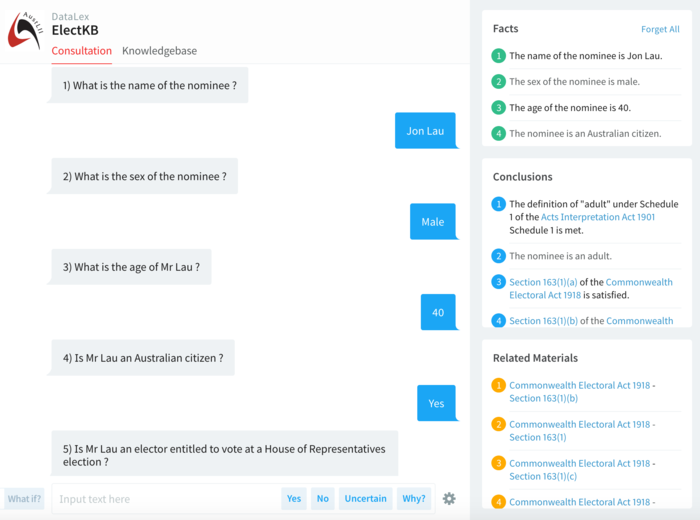
8.2 Starting a consultation
A consultation is usually started by the user going to the knowledge-base, and selecting ‘Run consultation’ from above the KB text. It is possible to create a link to directly invoke the consultation, but this has the disadvantage (in the normal case) that the user does not see the KB text, including any reservations or caveats that the author may have expressed about it.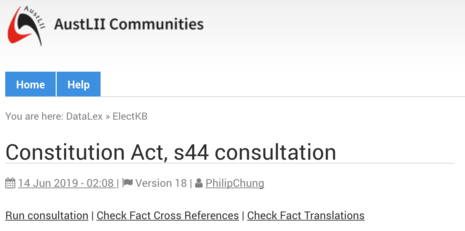
8.3 Choice of goals
Except in a consultation that has only one goal, it is necessary for the user to select which goal will be evaluated, by selecting the appropriate numbered gray button for the desired goal. A number can be entered instead.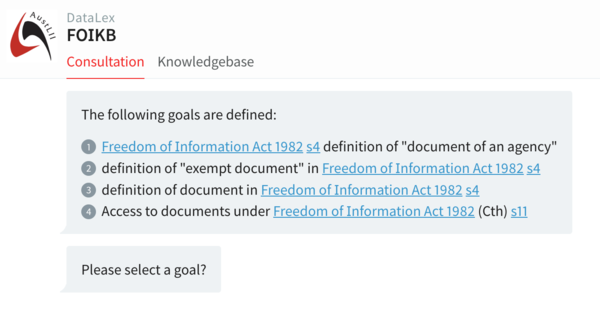
8.4 Answering questions
Most questions asked by DataLex require a yes/no/uncertain response. These can be issued by clicking the relevant button (at the bottom of the screen) or by typing the response into the text field.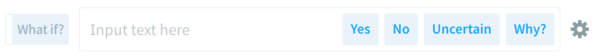
8.4.1 Buttons and numbers
Where a question can be answered by selecting a numbered button, it can also be answered by typing the number and pressing enter.8.4.2 Why? – Providing reasons for questions
The Why? command (at the bottom of the screen) can be given to any question asked when a RULE or EXAMPLE (but not a DOCUMENT) is being evaluated. In the current user interface, the Why command can be re-issued, in order to show the next attribute on the explanation stack (ie a broader reason why the current question is being asked).8.4.3 Hypothetical answers (What-if?)
The What-if? button (at the bottom of the screen) can be selected in response to any question, in order to test what conclusions or other responses will be generated if the given answer is correct. What-if? must be de-selected in order for the consultation to continue.8.4.4 Uncertain answers
If ‘Uncertain’ (at the bottom of the screen) is selected in response to any question, the dialogue may continue if a value for that attribute is not essential to a conclusion being reached. If ‘Uncertain’ is sufficient to require a particular conclusion to be reached, a Report will be generated to that effect.8.5 Showing facts (What?)
All facts known are shown automatically, either as user-provided facts (numbered green buttons) or as inferred facts (numbered blue buttons).8.6 Forgetting facts (Forget)
Selecting a green numbered button will cause that fact to be forgotten, and the consultation to go back to that point in the dialogue.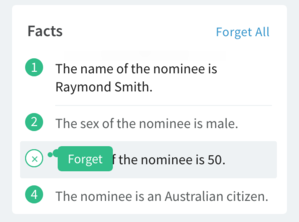
8.6.1 Forgetting all facts
‘Forget All’ appears at the top right of the list of known facts, and can be selected in order to forget all facts and re-start the consultation. Typing ‘forget all’ in response to any question will also cause all facts to be forgotten and the consultation to re-start. Also, at the conclusion of the current consultation, the user is asked if (s)he wishes to forget all current facts. The consultation can also be restarted from verbose mode, by selection of the ‘Restart consultation’ link.8.7 Obtaining explanations for conclusions (How?)
Selecting a numbered blue conclusion button will result in an explanation for that conclusion being displayed in a pop-up.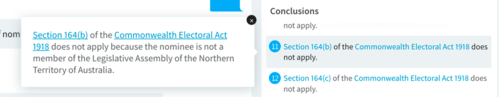
8.8 Reports
At the conclusion of consultation a Report is generated, setting out all reasoning which is essential to the conclusion which has been reached. Some conclusions reached will not be displayed in the Report, because they were not essential to the final conclusion (these are often conclusions generated by forward-chaining rules). Reports contain such hypertext links as are automatically provided or explicitly linked. Reports can be downloaded (as RTF, PDF, HTML or TXT), printed, or displayed in a full window.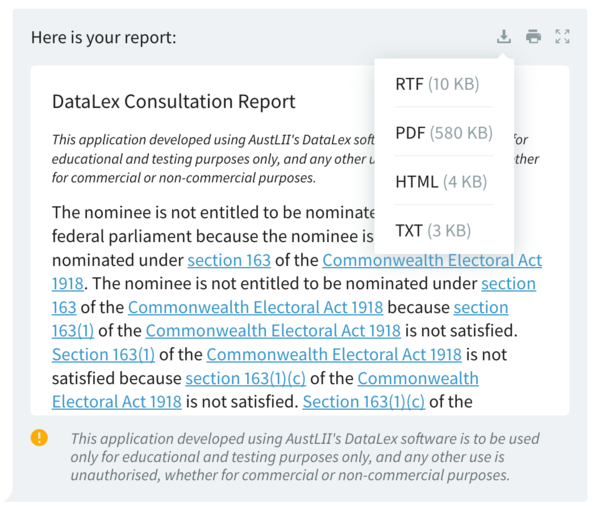
8.8.1 Documents generated
Where a document is generated, a Report is not also generated, but conclusions and explanations for them may be viewed (see above).8.9 Links to sources
Where links are provided in the KB, either automatically or explicitly, to sections of Acts, cases, and other relevant sources of rules, then these links will appear in questions, conclusions, explanations (Why? and How?), Related Materials and Reports.8.9.1 Returning to the dialogue
Selecting a hypertext link will cause the linked content to appear (i) in the whole window of the consultation, or (ii) alternatively, only in the right-hand panel. To return to the dialogue either use the back button in situation (i), or the cancel (X) button at the top right of the the right-hand panel in situation (ii).8.9.2 Related materials
The names of current rules being evaluated (and previous rules evaluated), including any hypertext links to sources contained in those rule names, are shown under ‘Related Materials’ on the bottom right, and may be selected for display at any time.8.10 Viewing consultations in verbose mode
If the gear wheel at the bottom right of the consultation interface is selected, the user is given three options for different means of viewing details of the evaluation of the knowledge-base as the consultation progresses.8.10.1 Viewing the rule being evaluated
In default, the ‘Rule’ option is displayed, showing the rule(s) currently being evaluated. Selecting ‘See more…’ under that rule, will display the next rule in the knowledge-base.8.10.2 Viewing the consultation in Verbose mode
Choosing ‘Verbose’ mode causes an explanation of why the consultation asks questions, and what it concludes from them, to be displayed. For example:* DETERMINED VALUE FOR the sex of the nominee * DETERMINED VALUE FOR the age of the nominee * FORWARD-CHAINING FOR the age of the nominee * BLOCKED Commonwealth Electoral Act 1918 - Section 163(1)(a) * FIRING Acts Interpretation Act 1901 Schedule 1 * DETERMINED VALUE FOR the definition of "adult" under Schedule 1 of the Acts Interpretation Act 1901 Schedule 1 is met * FORWARD-CHAINING FOR the definition of "adult" under Schedule 1 of the Acts Interpretation Act 1901 Schedule 1 is met * FIRING Acts Interpretation Act 1901 Schedule 1 * DETERMINED VALUE FOR the nominee is an adult * DETERMINED VALUE FOR section 163(1)(a) of the Commonwealth Electoral Act 1918 is satisfied
8.10.3 Saving the transcript of a consultation
Choosing ‘Transcript’ gives the user a choice of including in a transcript one or more of ‘Conversations’, ‘Facts’, ‘Conclusions’ and ‘Report’, and also whether the transcript should imitate the layout of the consultation, or just be in plain text. As yet, the transcript cannot automatically be saved anywhere, and nor can previous transcripts be uploaded in order to save time in entering a long set of facts for testing purposes.
This website is using cookies. More info.
That's Fine
