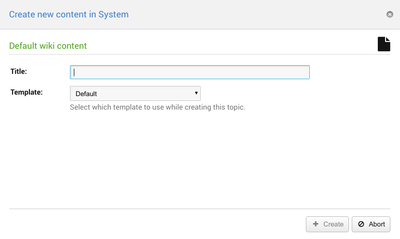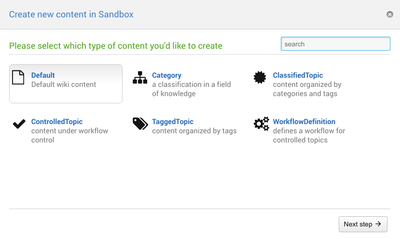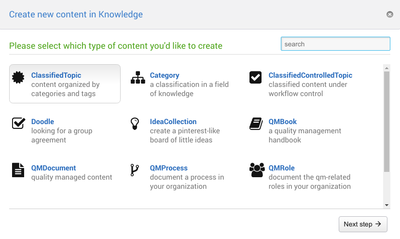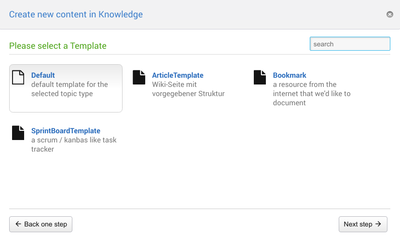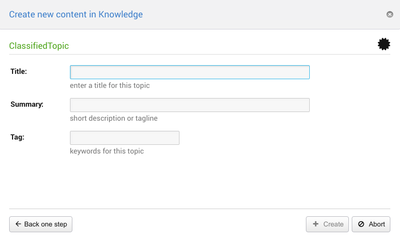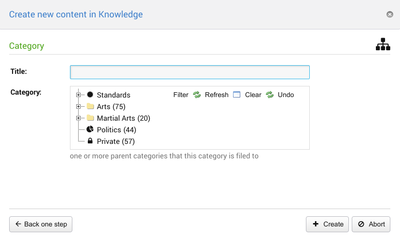NatSkin TopicCreator
On this page:
Description
The NatSkin TopicCreator is a unified way to create topics in your wiki. It especially is tailored towards the WikiWorkbench framework of wiki applications and TopicTypes. The TopicCreator automatically lets you choose the type of content as well as templates for it once deployed from within your wiki application. The TopicCreator opens up in a modal dialog when clicking on the "New" button available on every page.Modes of operation
The TopicCreator can operate in two modes:- Standard mode
- TopicType mode
TopicType mode
Creating a topic in TopicType mode is a process in 2-3 steps:- select the type of content
- optionally select a template
- enter title and initial DataForm details
Configuring the "new link" foramt
Foswiki allows to create new topic for UnknownWikiWords by rendering a specific "new topic" link as defined in theNEWLINKFORMAT preference settings that are best customized in your SitePreferences.
* Set NEWLINKFORMAT = <a class='foswikiNewLink jqUIDialogLink' href='%SCRIPTURLPATH{"rest"}%/RenderPlugin/template?name=newtopic;expand=dialog;topic=$web.$topic;render=on;topictitle=%ENCODE{"$text"}%'>$text</a>
Above settings will pop up the TopicCreator dialog whenever clicking on an unknown WikiWord
(given that auto-linking is enabled as well and not disabled using the NOAUTOLINK setting).
Configuring the TopicCreator steps
There are a couple of preference settings that let you control which TopicTypes and TopicTemplates are available in the TopicCreator dialog, besides the actual settings of the TopicType itself.| Preference | Description | Default |
|---|---|---|
| TopicType step: | ||
TOPICCREATOR_SHOW_DEFAULT_TYPE |
boolean switch to show/hide the "Default" choice to create topics in Standard mode | on |
TOPICCREATOR_SELECT_TYPE |
name of the TopicType initially selected | Default |
TOPICCREATOR_INCLUDE_TYPE |
regular expression that TopicTypes must match to be listed | |
TOPICCREATOR_EXCLUDE_TYPE |
regular expression to exclude TopicTypes from the list | |
| TopicTemplate step: | ||
TOPICCREATOR_SHOW_DEFAULT_TEMPLATE |
boolean switch to show/hide the "Default" template of a TopicType | on |
TOPICCREATOR_SELECT_TEMPLATE |
name of the TopicTempalte initially selected; this is the TopicTemplate as configured in the TopicType itself | Default |
TOPICCREATOR_INCLUDE_TEMPLATE |
regular expression that TopicTemplates must match to be listed | |
TOPICCREATOR_EXCLUDE_TEMPLATE |
regular expression to exclude TopicTemplates from the list | |
| Standard mode: | ||
TOPICCREATOR_DEFAULT_INCLUDE_TEMPLATE |
regular expression that templates must match to be included in the list of templates | |
TOPICCREATOR_DEFAULT_EXCLUDE_TEMPLATE |
regular expression to exclude templates from the list | |
* Set TOPICCREATOR_SHOW_DEFAULT_TYPE = off * Set TOPICCREATOR_SELECT_TYPE = ClassifiedTopic
Ideas, requests, problems regarding AustLII Communities? Send feedback
This website is using cookies. More info.
That's Fine